Download app Android App Mover to move Android applications without any hassle system directory
If you are among the many Android users with their rooted device then you definitely come across situations where you had to move an application in the system directory. This is the dome so that the respective application can get special privileges and may, for example, enable GPS or if ICS launcher to be allowed to add widgets in the app drawer.
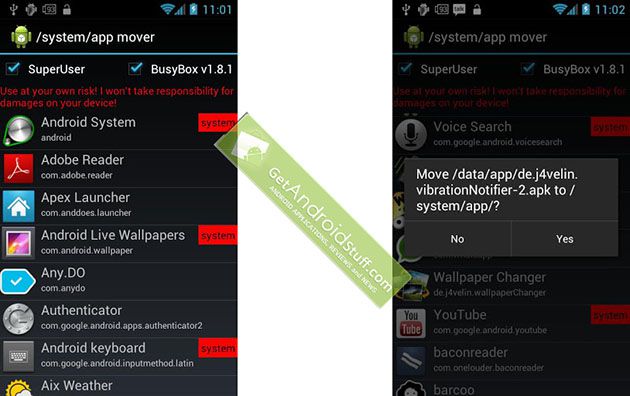
Move dir implementation of the system can be done by several methods. The more complex, you would have to manually copy the application to the system directory and set RW-R-R authorizations . To do this, you will need a file manager that not only the roots of options, but also can set permissions. Another method is to use the Backup-to-any popular Titanium and press the respective application, once you have it installed, and select "Convert to implementation of the system." Unfortunately, only the version of Titanium Backup Pro offers this option and can be a little expensive if you are willing to buy only for this option.
The most practical method to move a dir application of the system and at the same time after setting permissions, was developed by J4velin well known android developer . J4velin is responsible for creating the best applications such as notification or Switch Delayed Lock. The simple solution is called / system / app engine and everything he does move android applications between data / app folder and / system / app folder, making them a system application or user application. So it not only works by converting an application for the system, but also as a reverse method. Make an application of a user application will allow you to uninstall it is an interesting option for remove bloatware android . Beware though, uninstalling applications can lead to system instability.
Download system / app engine completely free by pressing the widget below. We must of course that your device is rooted in some cases with a BusyBox installed. It is very easy to understand and use.
[app] de.j4velin.systemappmover [/app]
