Download and install the following best backup applications for Android, do not lose important data anymore.
Smartphones are becoming more powerful day by day. Now we are more dependent when it comes to store important data. Most of us are happy to get rid of some other devices as our phones now able to manage multiple tasks with applications. None of us is ready to remove one of these applications and data. But it could happen to your device. Spend a few minutes to install a good backup application to andorid and be safe! Some of the best backup applications for Android even offer to store data forever with cloud storage integration
Read the contents below to know some of the best android backup applications.
1. Titanium Backup Root

Downlaod Titanium Backup (Free & $ 6.71)
This is the most popular application, and there are reasons behind it. The basic version can get for free, but no comparison to the pro version. There are many more features in it.
There are some points to noted-
• The new version is easier to handle.
• The pro version allows you to use multiple backups, app freezer, cloud backups. and many other
• If you want to have the pro version you have to pay $ $ 6.71
2.Helium - App Sync and Backup
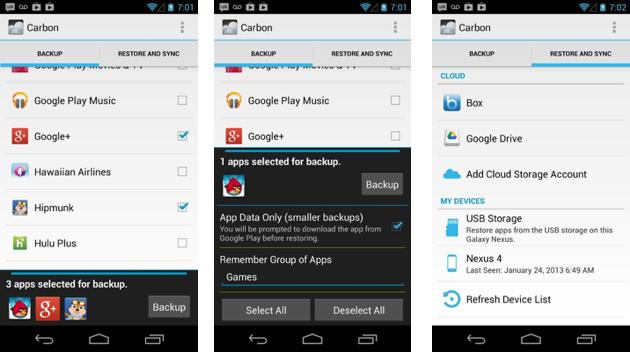
Downlaod Helium (Free)
now, you can save your applications, SMS, call logs, and dictionary. You can do many tasks with it like Android to Android sync and backup scheduling.
There are some points to be noted-
• You do not need a rooted device.
• To use the application for free, you need to have the desktop version.
• If you want to have the premium version you have to pay $ 4.99
3. Easy App Toolbox
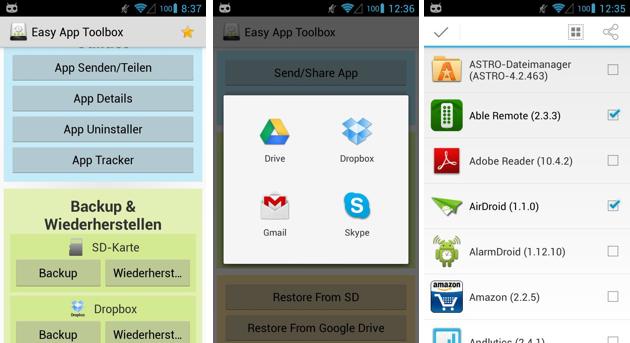
Downlaod easy Toolbox App (Free)
You can now back up your PC and SD card to another cloud storage services such as Google drive, Dropbox and more. This makes your task very easy and it is easy to use as well.
There are some points to be noted-
• No need rooted device and the desktop version.
• You can share or send your applications here as well.
4. Backup G Cloud

Downlaod G Cloud Backup (free)
you can save you any type of data to AWS cloud of the Amazon. Do not be afraid, it is safe with AES 256-bit encryption.
There are some points to be noted-
• You will get 1 GB of space at first.
• Your space will increase up to 8 GB if you invite your friends to use G Cloud Backup.
• you can get totally free.
5. Super safeguard
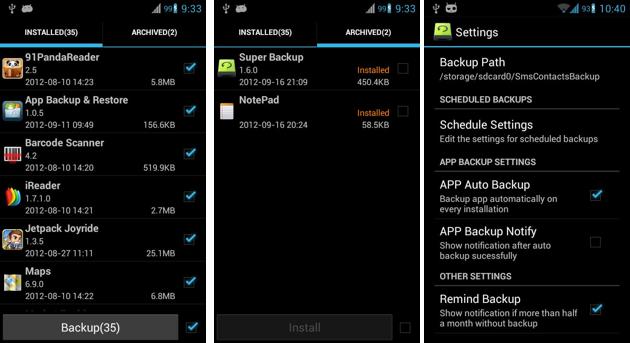
Downlaod great backup (Free)
This may be the simpler and crop application of free backup. Here you decide which to backup and do. You can also save your monthly or daily data.
There are some points to be noted-
• The free version gives you the opportunity to have a SMS backup. Bookmarks, call logs.
• The free version comes with ads.
• If you want the ad-free version, you must pay $ 1.99.
You might consider reading our other article. - Best Free Apps Android Backup to backup / restore applications and data
